A free program for Android, by Amazed Theme designer.
This free theme for Sony Xperia XZ1 HD offers a completely new design for your phone. It will be different from the default Android phone, and you will not get bored.
How to install and use it:
First, download the APK file for your phone from Google Play.
Then, tap the icon that you see on your phone and select the option to install the APK file.
Once you finish the installation, you will get a notification that the application is installed.
Now, you can find the settings icon on your phone. Click on it, and you will see the theme settings.
Now, you need to open the launcher. You can do that by tapping the icon on the top right. You will see that it is already opened.
On the top right, you will also find an icon for the theme. Click on it, and you will see a list of options.
Now, you need to tap the one you want.

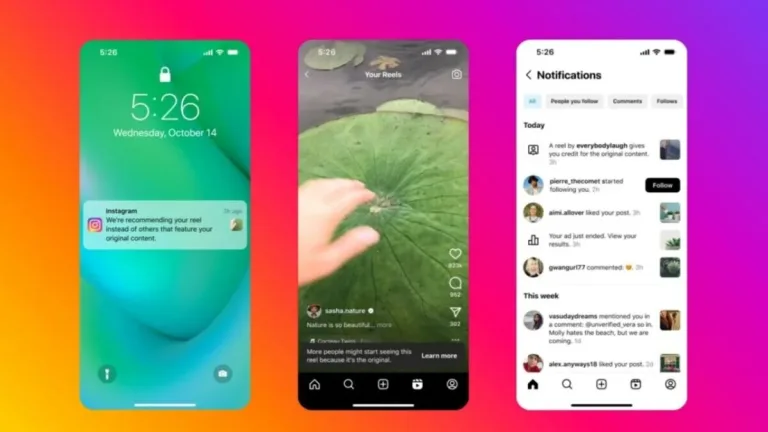








User reviews about Theme for Sony Xperia XZ1 HD
Have you tried Theme for Sony Xperia XZ1 HD? Be the first to leave your opinion!